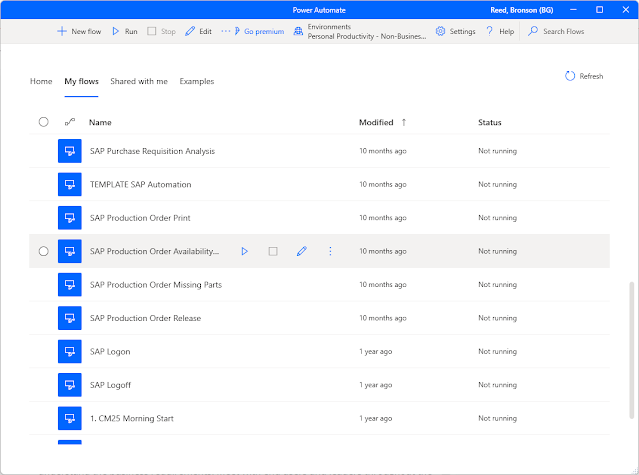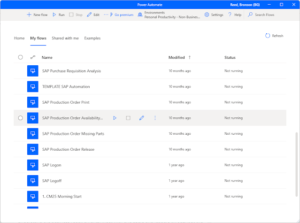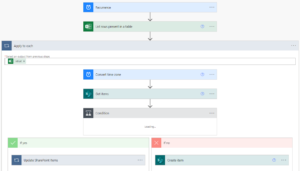Microsoft has developed some amazing tools for improving individual and team productivity. I was first introduced to these tools (beyond the MS Office suite of products) in 2016 but did not fully understand their capabilities. Since my discovery, these tools have matured and additional solutions from Microsoft have been published, fostering the development of a global citizen developer community.
These tools are available for Microsoft users:
- Power Apps: building applications for users to interact with to input and/or receive data stored in a data source (SharePoint, Excel, Dataverse, etc.).
- Power Automate: create cloud flows to automate online business processes based on a trigger event and using follow-on actions to automatically process and direct information.
- Power Automate Desktop: development of Robotic Process Automation (RPA) flows to interact with legacy software programs where Application Programming Interfaces (APIs) might not be available or supported.
- Power BI: business intelligence software allowing visualization of data to gain insights on various aspects of a business.
- Power Virtual Agents: chatbots to automate interactions with a user to perform various interactions.
They their place in every industry and they are often no-code/low-code, meaning they use drag-and-drop interfacing to build, or the code requirements are extremely simple and almost “plain language.” My experience involves their application within batch manufacturing. Here are some use cases where I have found these tools useful:
- Providing an interactive production interface to shop floor production operators using Power Apps, Power Automate (both cloud and desktop), and Power BI.
- Gaining insight on supply, demand, and inventory of materials using Power BI.
- Providing a business application to users to understand how to handle Material Requirements Planning (MRP) exception messages found in our SAP Enterprise Resource Planning (ERP) system
As a citizen developer, I have learned these tools (as with many other tools) must be applied carefully. Before committing to using one or more of these for a solution, understand the business requirements. Meet with end users and leaders throughout the development process to ensure you are on the right track.